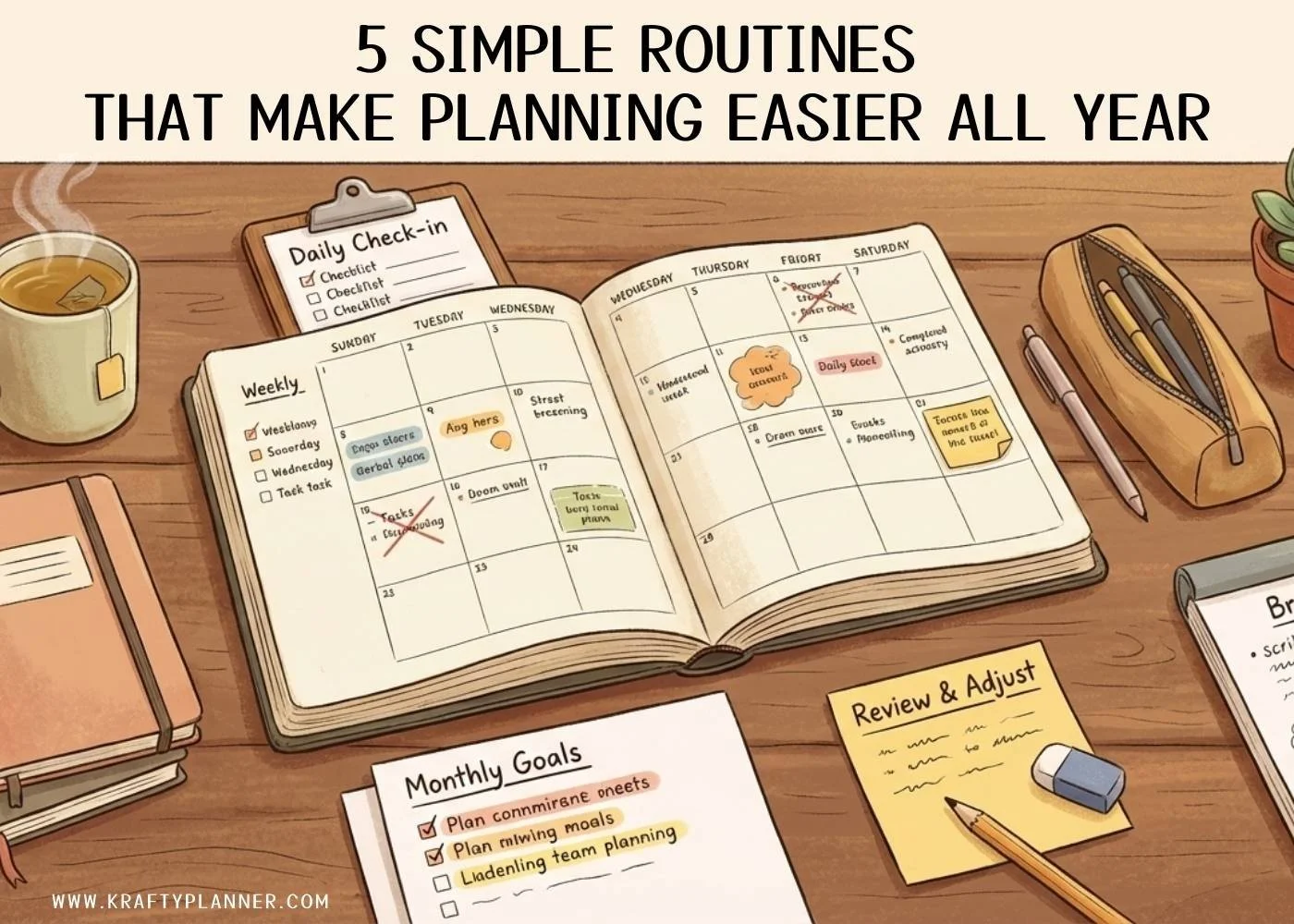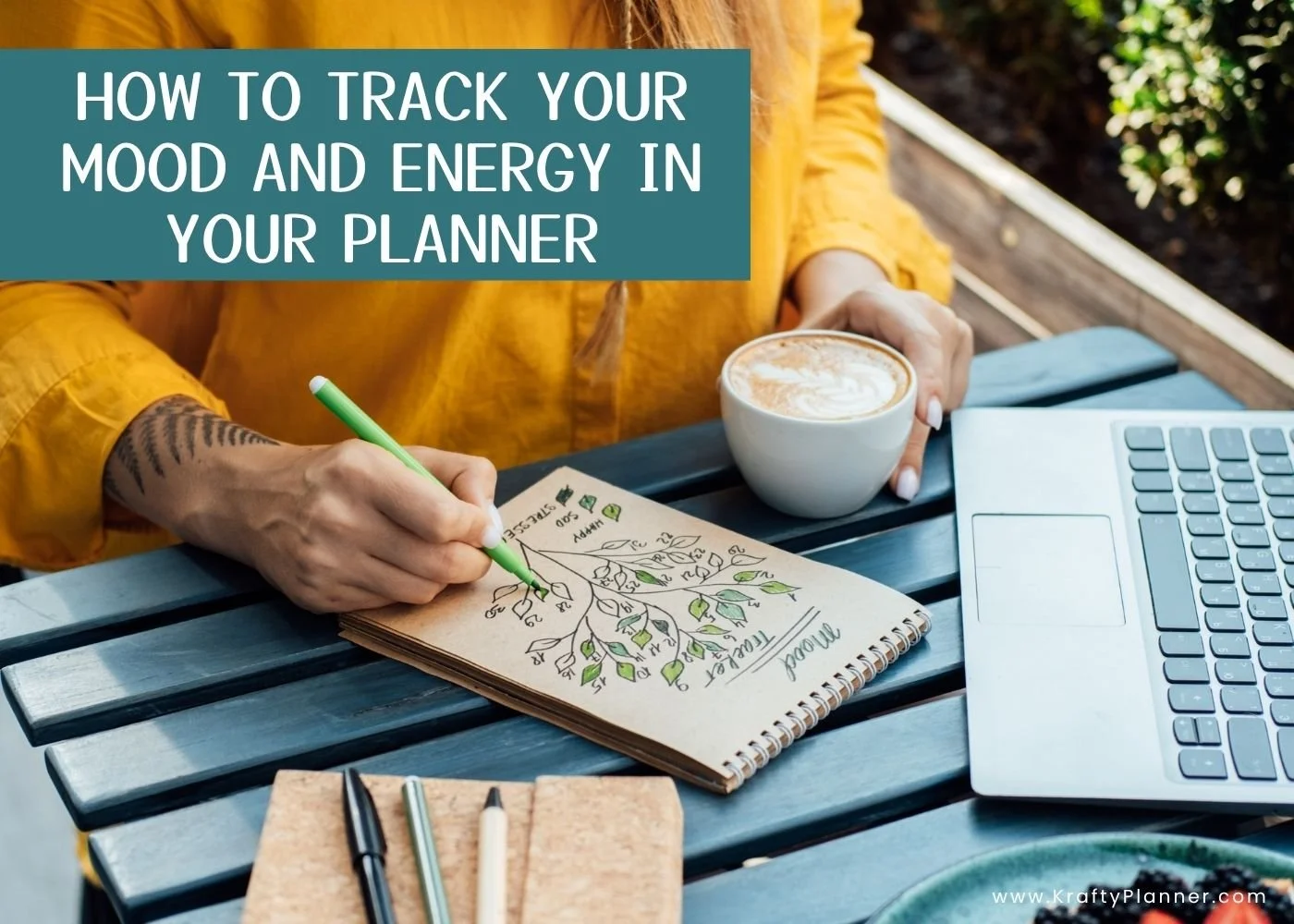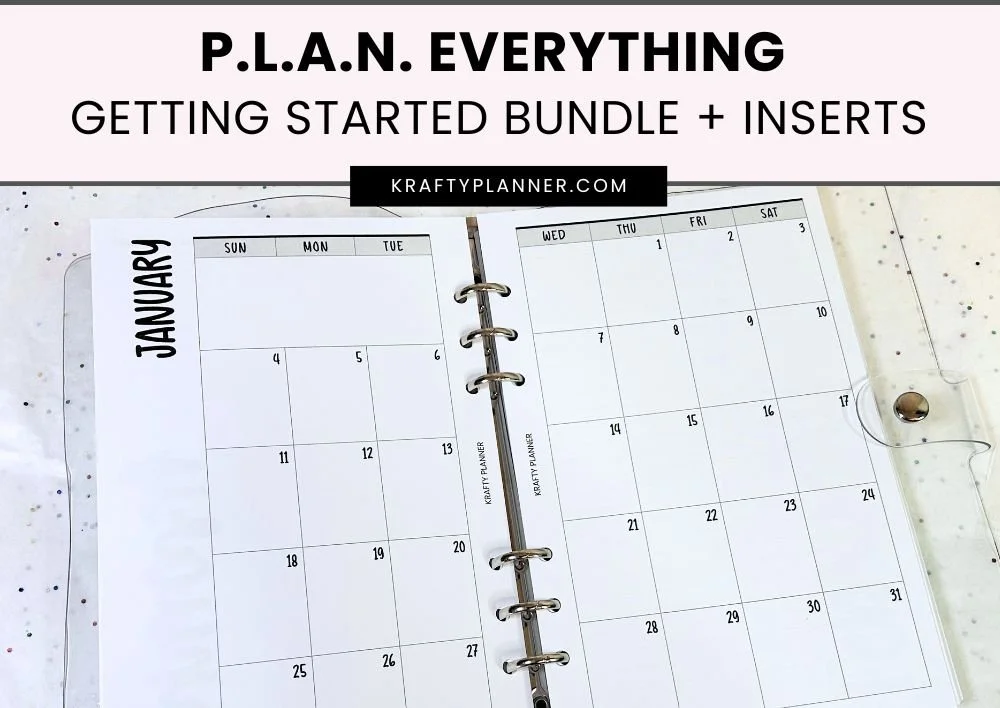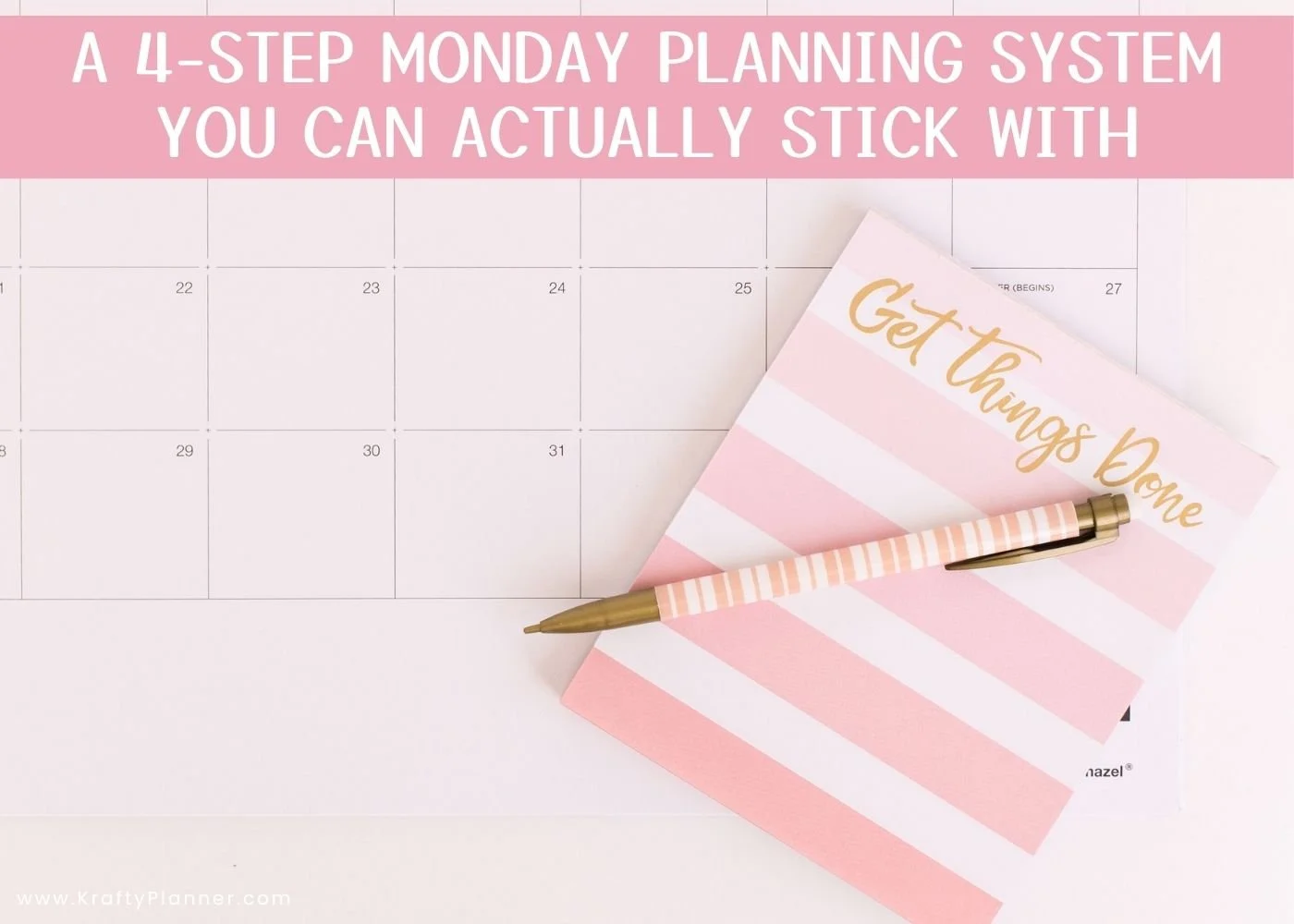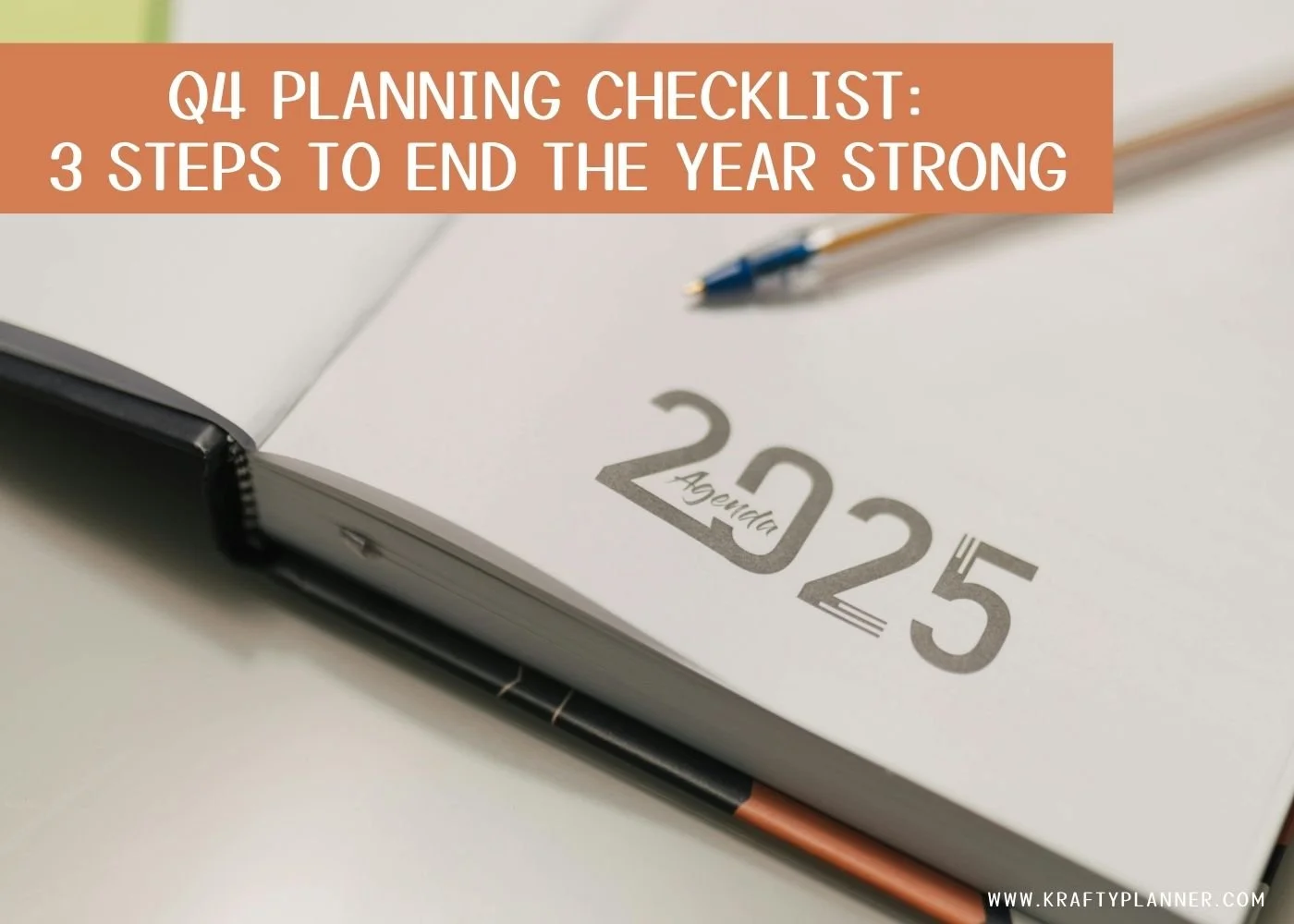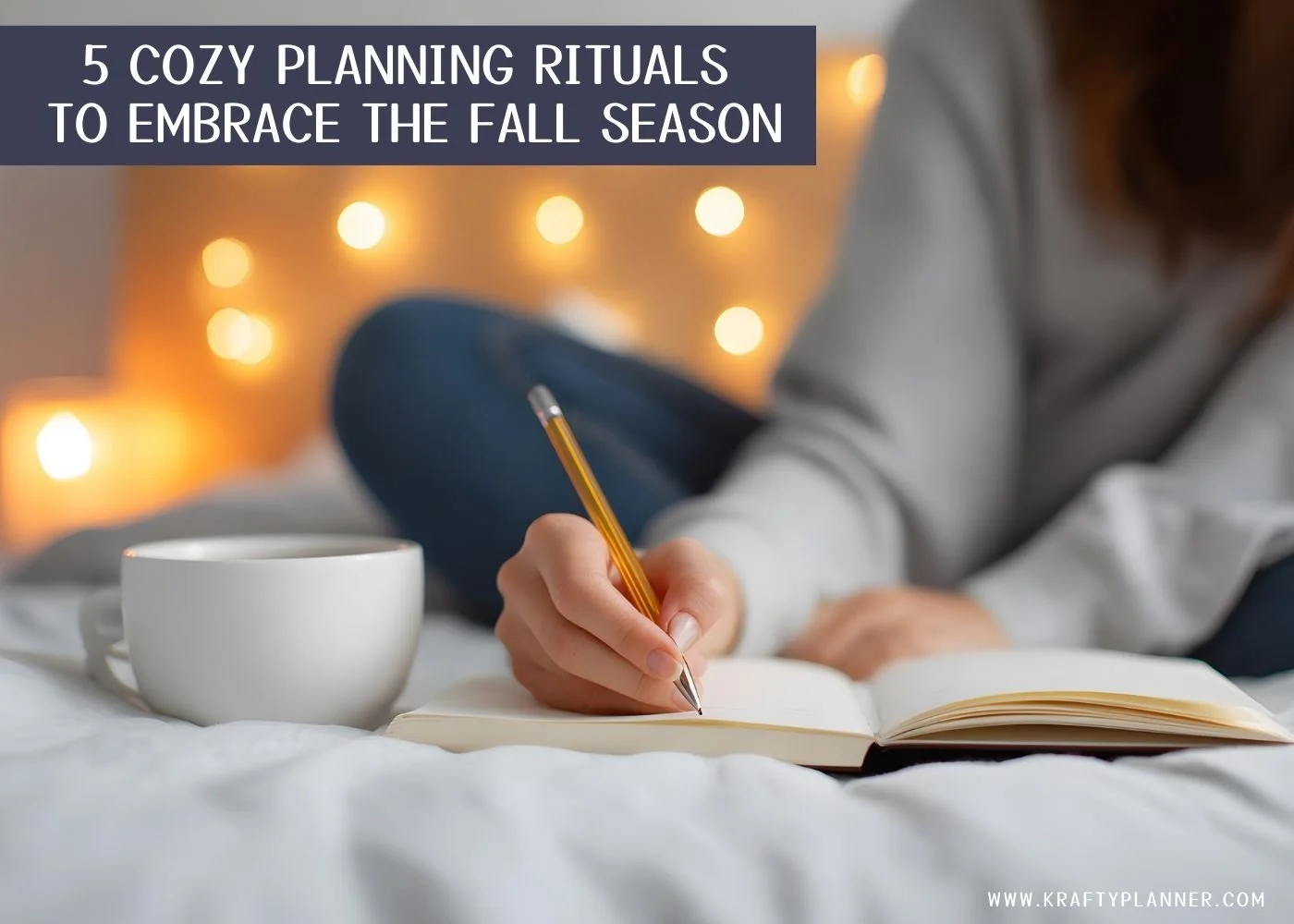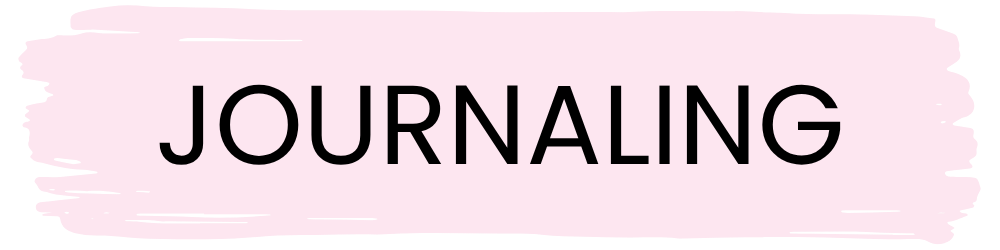The Best Way to Organize Your Paper and Computer Files
Do you have a filing system in place that isn’t working the way you need it to? You may be making it harder than it needs to be. I’ve outlined a super simple system below that I’ve been using for years and very easy to maintain.
Simplicity is vital for physical filing systems and it should take you no more than 30 seconds to retrieve something you’re looking for.
Physical File Organization
You will need a few supplies before you can started. You may already have them around the house. (affiliate links)
Large sturdy filing cabinet or file box
Once you have your supplies ready, you need to create your files and organize them in a way that makes the most sense to you.
Creating your files
Grab all the papers you have floating around your home and sort them into piles. Look at what you have. This will tell you what categories you need in your file cabinet.
If you want to take it step further, you can color code your categories which will make it even easier for you to find something you need.
Most items will fit into the following categories: bills and banking; taxes and income; medical, dental and pets; home and auto; and school, memberships and misc.
Here’s a look at how I organize my file cabinet:
Bills & banking - Blue
All bills
Monthly folders for paid bills (January - December)
One folder for each credit card company
One folder for each bank or savings account
Taxes & income - Green
All current-year, tax related documents (one folder for each: deductions, donations, office expenses, travel expenses, etc.)
Annual tax paperwork (one folder for each year)
Retirement investment documents
Medical, dental & pets - Orange
Doctor bills
Insurance information (one file for each policy)
One medical folder
One dental folder
Prescriptions
Veterinary (one for each pet)
Home & auto - Red
Home insurance policy
Auto insurance policy
Home documents (warranties, homeowner’s association docs, etc.)
One folder for each vehicle
Contractors (one folder for each: landscaping, painting, pool care, etc)
School, memberships & misc. - Yellow
School and university documents
Clubs or memberships (YMCA, zoo, gym, etc.)
Sam’s Club, Costco, hotel rewards and other memberships (one file for each)
Any other categories you need
Consider the things you’re currently struggling with when it comes to where to file something. Will it fit into one of the categories above? If not, create a new file and add it to the appropriate section.
Computer Files
Now that your physical files have been dealt with we can now think about how to organize the files on your computer.
My experience with clients has taught me that often someone has more clutter on their computer than in their home or office.
I realize it doesn’t take up any real, physical space in your home, which is probably why people let it get so out of hand. But I found that it effects productivity immensely!
Sure there are plenty of manuals on using the computer but there’s no simple, straightforward explanation of keeping on top of where everything on a computer is or how it should be organized.
It can be very frustrating or even anxiety provoking sometimes when you think about the amount of time it’s going to take to find what you’re looking for all the time thinking there’s got to be a better way.
Well we’re about to turn things around.
Get into the habit of creating folders on your computer for various topic. Put everything relevant to each topic into the appropriate folder.
Create more folders within the existing topic folders for subtopics. For example, you might create a folder called health and then have subfolders for diet, exercise, sleep, etc.
I have digital folders that correspond with my physical folders which makes it even easier to locate something quick.
Spend time on this process and you will finally feel that you can organize the files on your computer in no time. It can even be done while you watch TV.
What is your favorite file organizing tip? Share it in the comments.
Thank you for stopping by and supporting the Krafty Planner! Happy Planning!
This post was featured at the following link parties, thank you for your support! ❤️