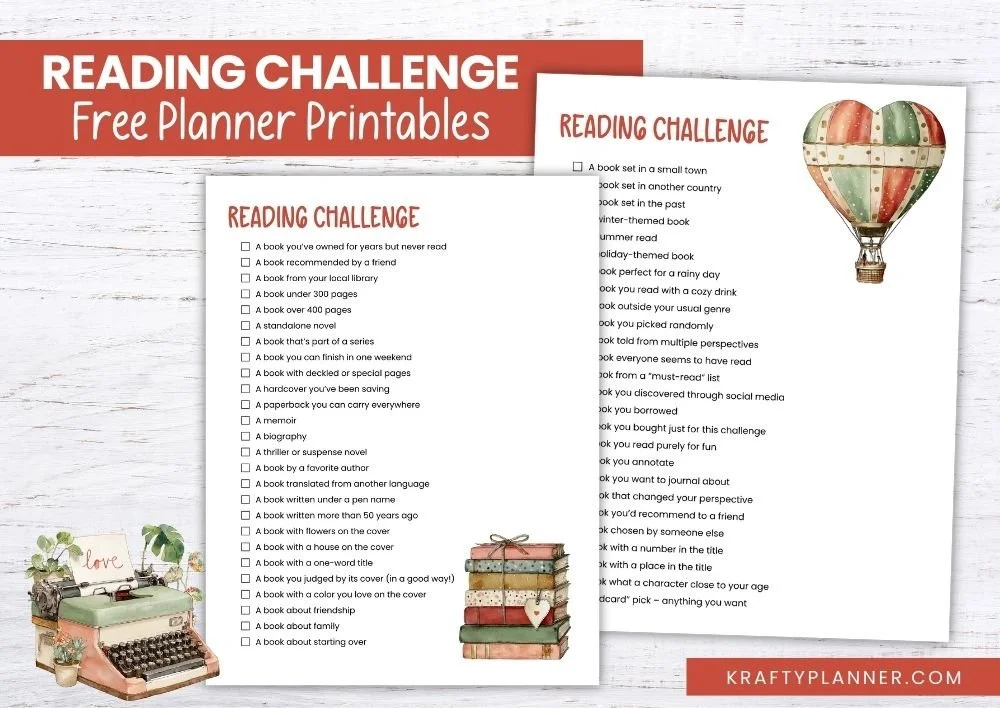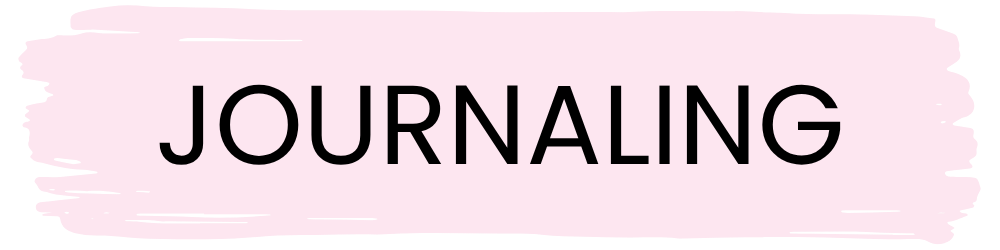Cleaning, Organizing and Streamlining Your Digital Files
Our computers hold all sorts of digital resources that we utilize both at work and in our personal lives. From family photos to financial records, the data we store on our hard drives can be very important.
But, if your computer’s files are cluttered and disorganized, it can be difficult to find the file you need when you actually need it.
Here are some hints for tidying up the resources you keep on your computer.
Don’t Overcomplicate
It’s important to not go overboard with the creation of folders and sub-folders.
As long as you don’t have a bunch of files cluttering your documents directory, you probably have a good understanding of how to maintain your digital storage.
Create folders in a way that is easy for you to navigate and understand.
Organize Your File Structure
Your computer uses a system of folders and subfolders in order to keep your files organized. Much like a filing cabinet, these folders need to be carefully organized and maintained in order to be used efficiently.
There are so many different ways you can structure the files on your computer that it's impossible to go over every possible method.
The best way to start is to consolidate your resources into a few top-level folders with other similar sub-folders within. Then start moving all of your files into those files.
For example, you might sort your files into folders labeled Work, Personal, and Games. Once you’ve done this, you can look in each folder and see how you can sort the contents into even more sub-folders.
Continuing the example from above, you might decide to sort your work folder into sub-folders called Projects and Reports. While you don’t want your system to be too complicated, don’t be afraid to give it some depth.
Merge Related Files
When software or content is uploaded to your PC, it's placed in a new folder that the computer creates automatically.
While this is a very useful tool, it often results in unnecessary clutter... especially if you use your PC for storing things like photos or videos.
Instead of having several different files labeled photos, you can merge them into one central folder designated for photos that you have uploaded to your computer. Then, take it a step further and create sub-folders if you want to categorize your files by the date or occasion.
Delete Old, Useless Files
After a while, files have a tendency to be forgotten and wind up doing nothing more than taking up space. Eliminating these unused files frees up space, as well as making your filing system more organized.
A prime source for this sort of clutter is the downloads folder. It's easy to forget about the installer for an application after it's done its job. So, it just sits there. If a file isn’t something you use or plan to store, don’t let it hang around.
Related: Declutter Your Home Office: Simple steps for organizing your home office to optimize your productivity
Invest in an External Hard Drive
It is highly recommended that you back up your important content in the event that your computer takes a turn for the worst. An external hard drive* is an excellent way to store large amounts of content without bogging down your computer in the process.
External hard drives are especially useful for storing collections of things like photos, music or even videos.
This will free up a significant amount of room on your personal computer, as well as ensure your content will be safe no matter what.
Organize Your Web Bookmarks
An overflowing bookmarks bar can cost quite a bit of time when you’re looking for content you need to view frequently.
Remember that most web browsers allow you to sort your bookmarks just like you would other files on your computer, including allowing you to create folders.
Use these to your advantage in order to create a bookmark system that is quick and easy to navigate.
Helpful Tools
Some helpful tools you may want to consider utilizing to make organizing your resources on your computer an easy and stress-free task are Evernote, Zootool, and Instapaper.
These useful cloud-based applications allow you to create and store documents online and access them from any device.
This way, there are fewer resources that are actually on your computer and in need of organization.
Check out these great tips for Creative Ways to Use the Internet for Self-Care from Porch.com
Stick to Your System
Even if you organize every single file on your computer to your liking, your computer will not stay organized for long.
It's essential that you also sort new files as they come in. Otherwise, you will probably end up with the same mess on your hands that you had when you started.
When you receive new files or programs, make sure they end up in their proper place in your filing system, immediately.
Digital storage provides us a great opportunity to organize our lives in the most uncomplicated and convenient ways imaginable. There is no perfect system or technique for organizing the many resources on your computer. What makes perfect sense to one user may seem taboo to another.
There are many tools built right into your operating system that you can use to organize your files, the trick is to organize them in a way that works for you, and then stick with it.
Before You Go:
Check out my newest course:
Declutter Your Home Office: Simple steps for organizing your home office to optimize your productivity
Here are a few more posts you might like:
THE ULTIMATE LIST OF PRODUCTS, APPS, TOOLS, AND RESOURCES I USE ON A DAILY BASIS
SHARE YOUR THOUGHTS!
Did you find this article helpful? I’d love to hear about it! Feel free to post questions in the comments below. Thanks!
*This post contains affiliate links. For more information, see my disclosures here.
See my Link Party Directory for a current list of blog parties I attend each week.
This post was featured at the following link parties, thank you for your support! ❤️

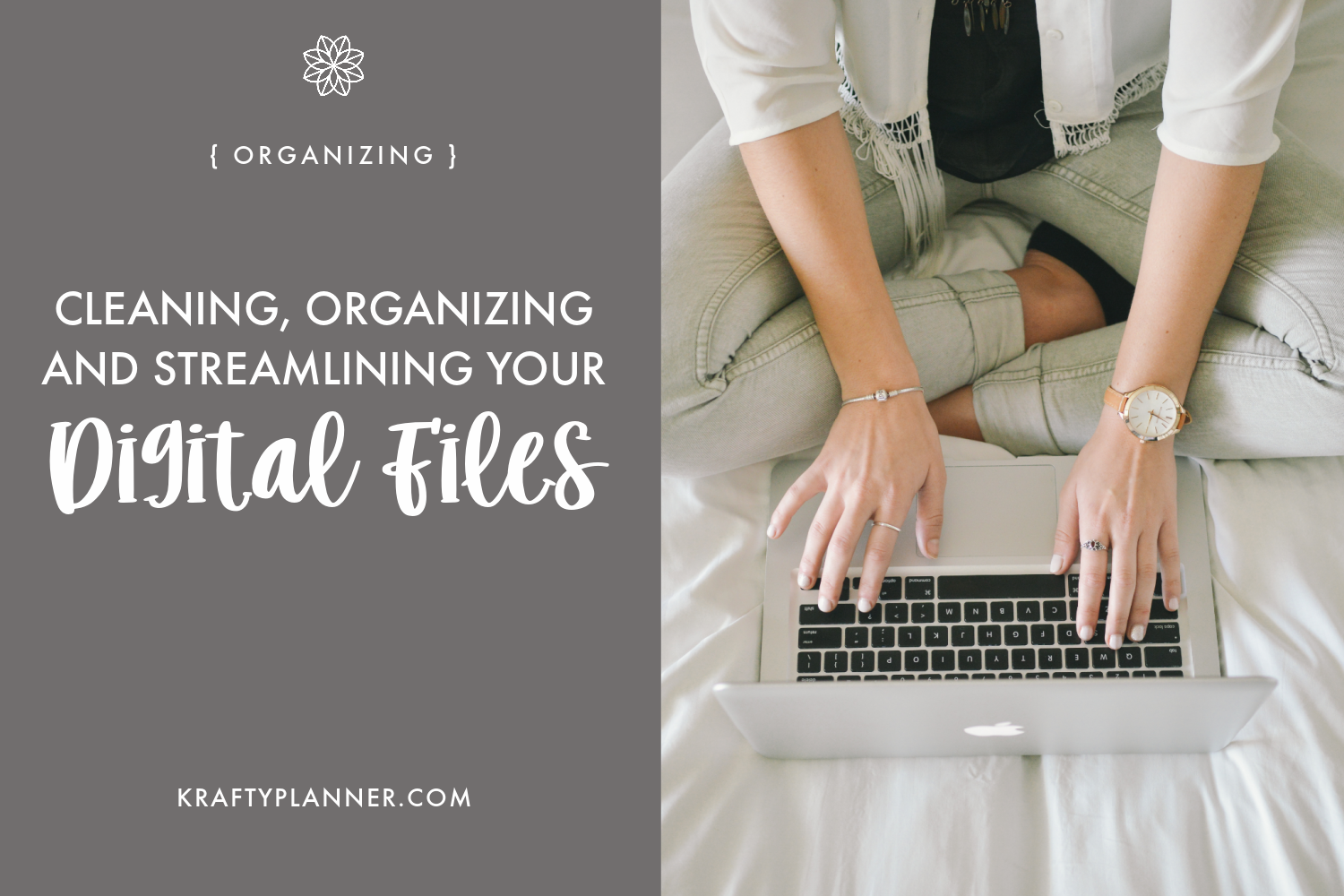


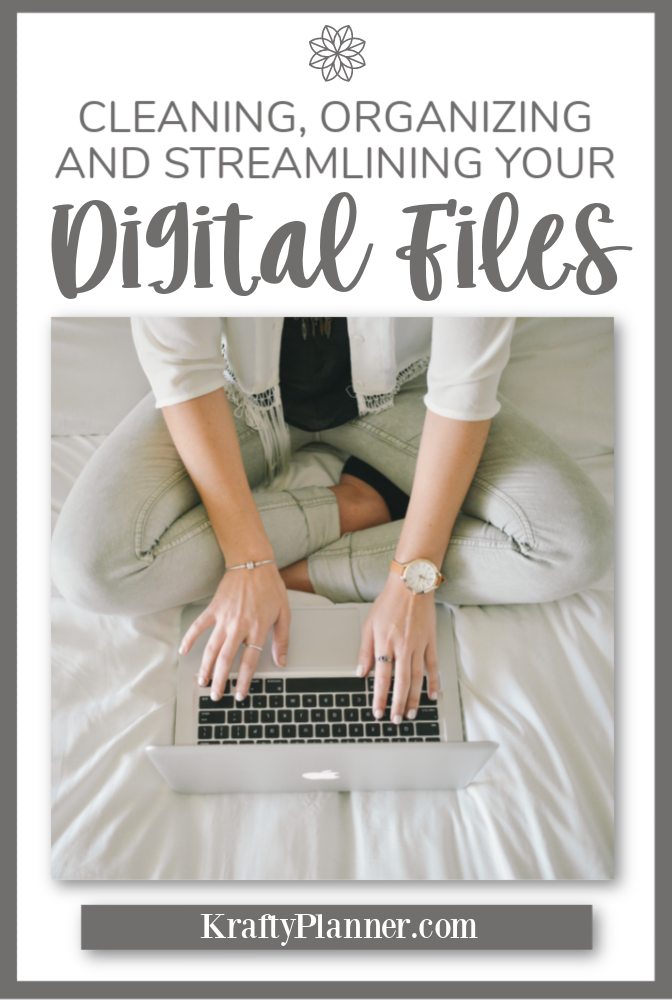





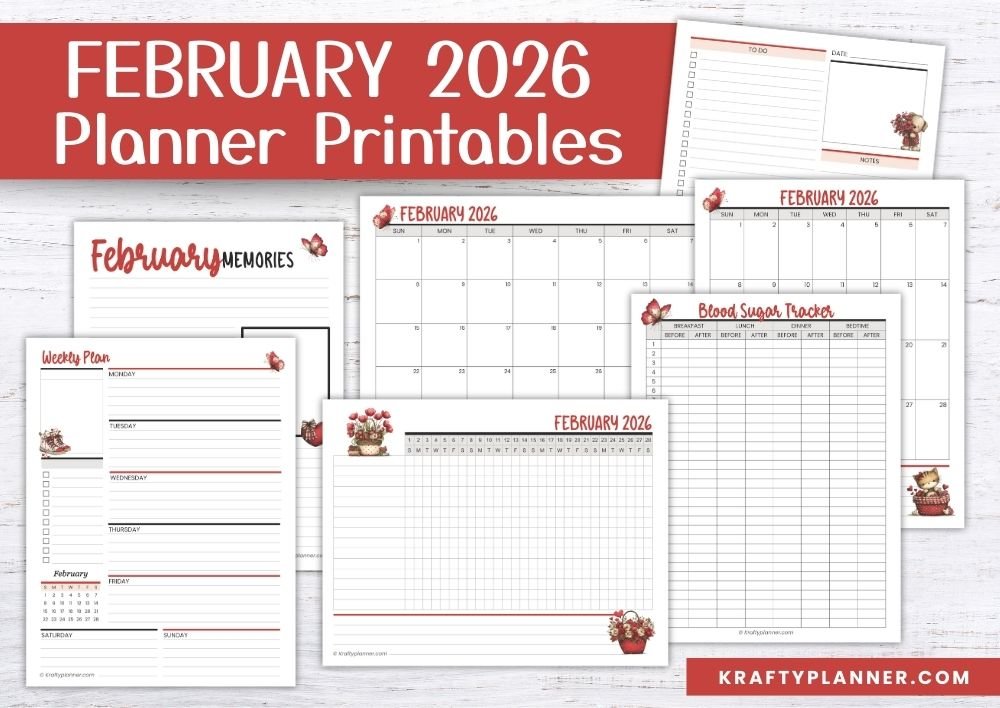



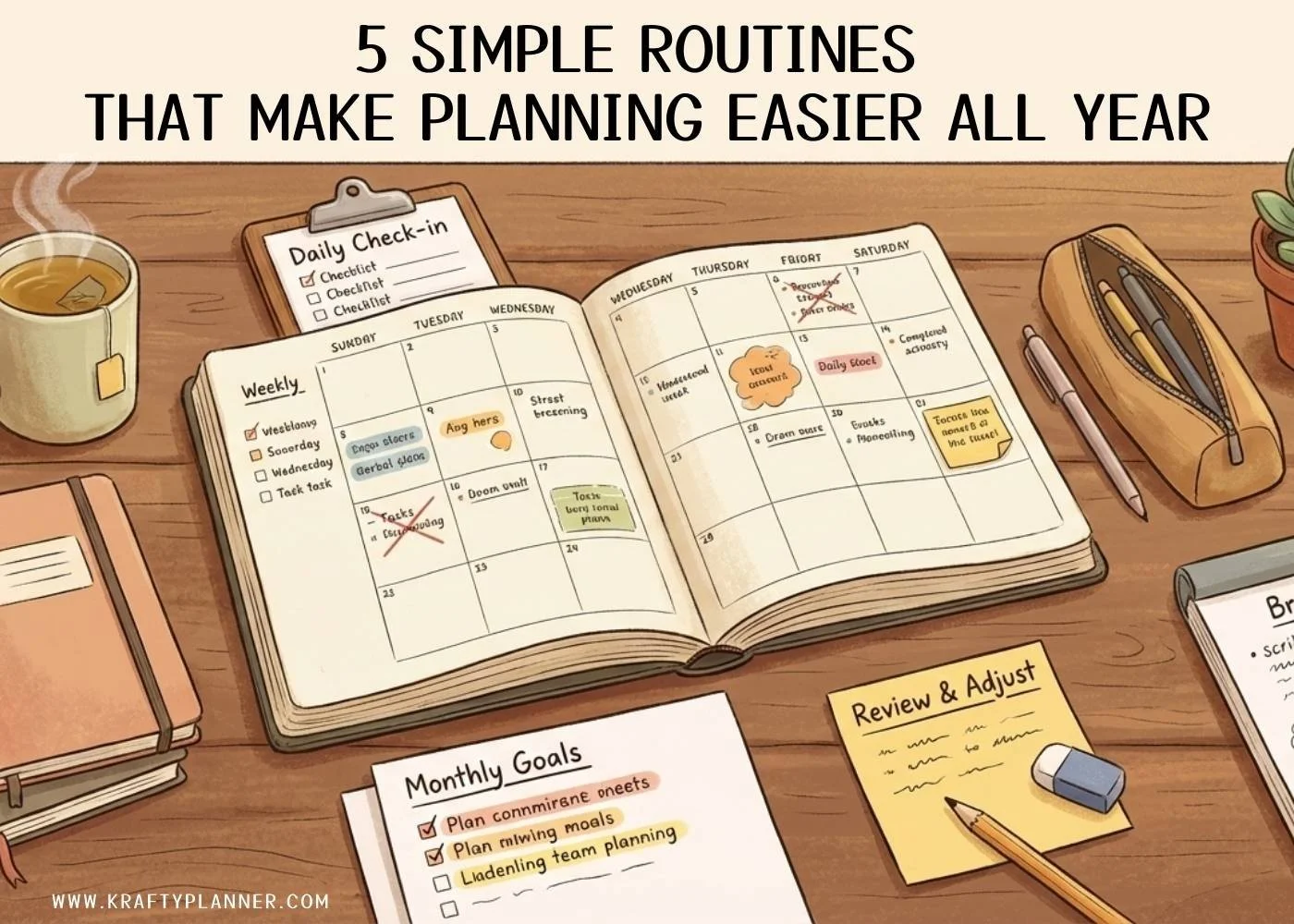
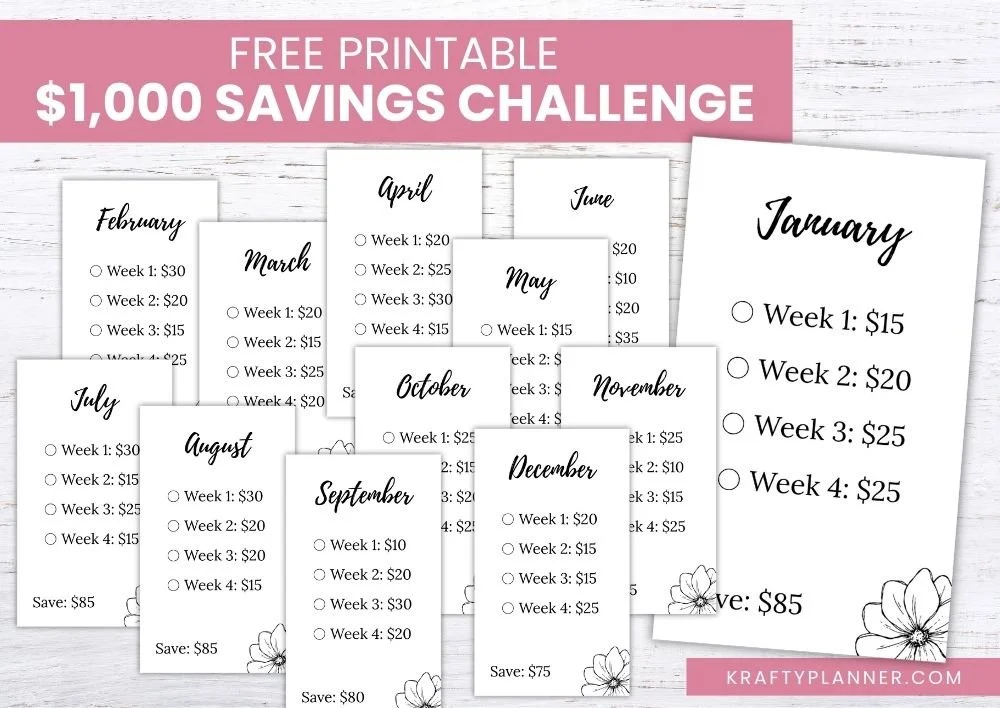
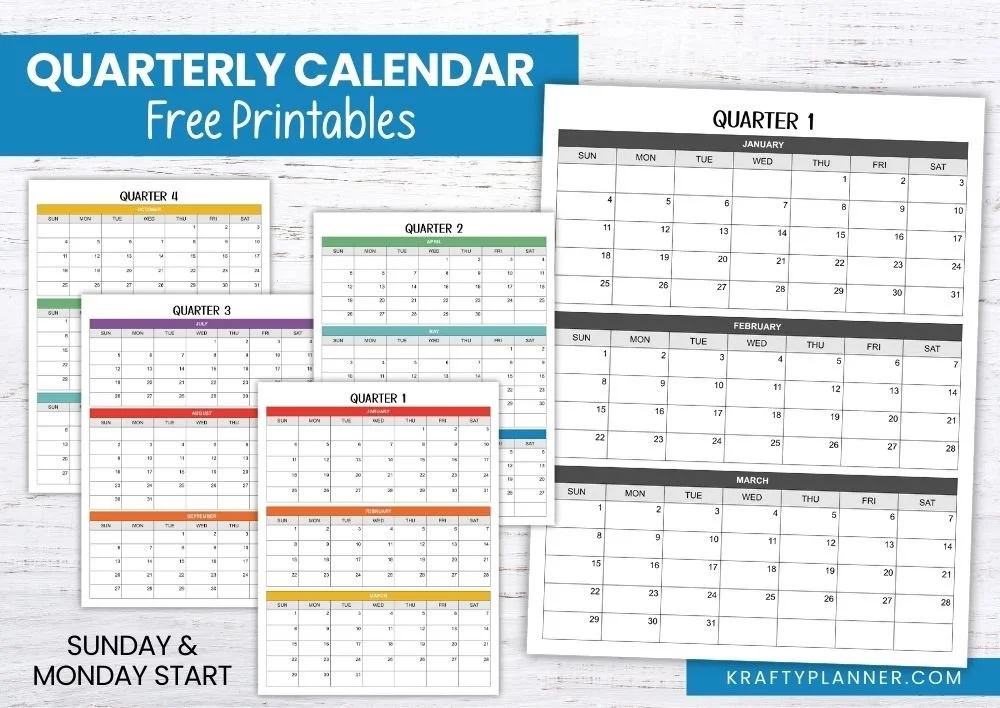
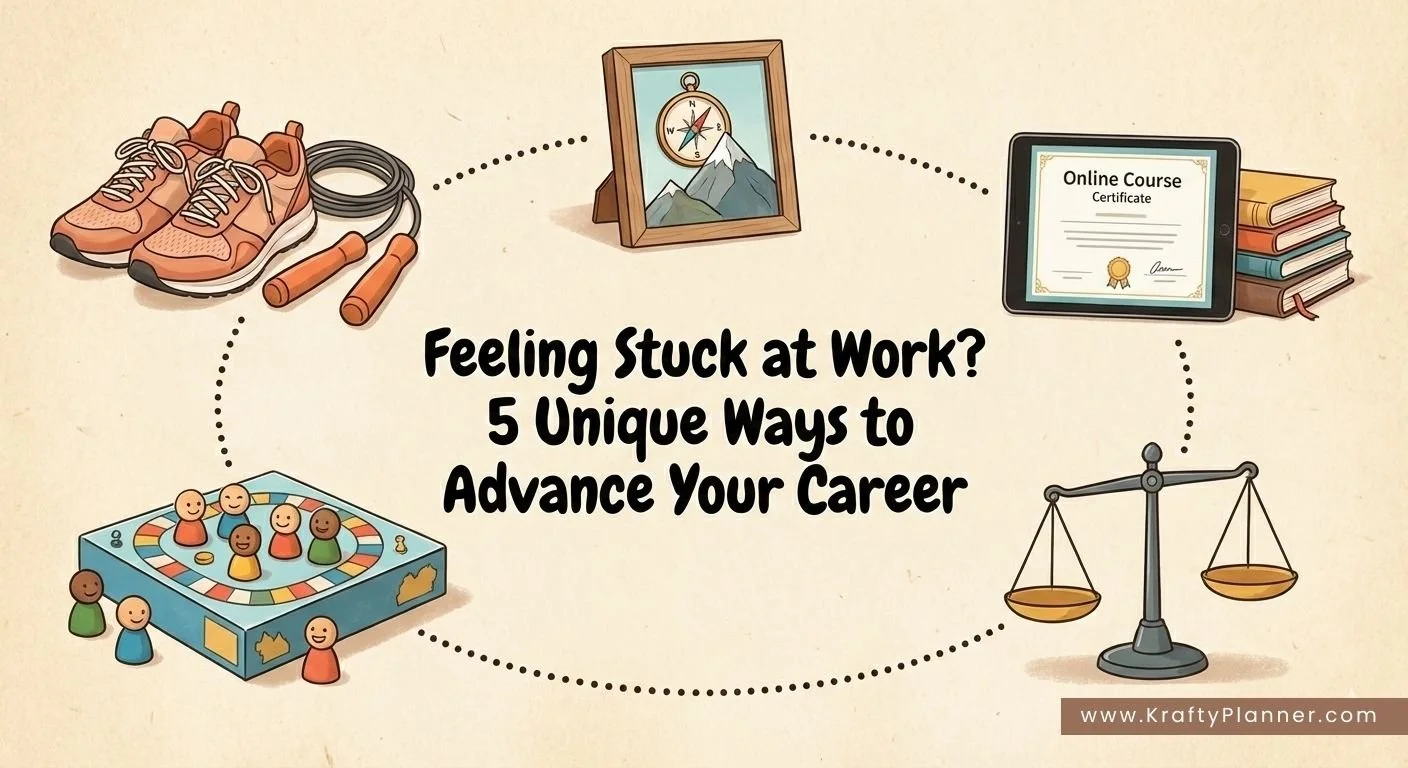

![2026 Reader Requested Week Is Here! [Day 1: Roundup]](https://images.squarespace-cdn.com/content/v1/5c5ed55ed86cc94f34ef8b90/7197018e-a2a2-435c-8327-6dcffeac77e9/2026+Reader+Requested+Week%21+Free+Printable+Round+Up.jpg)