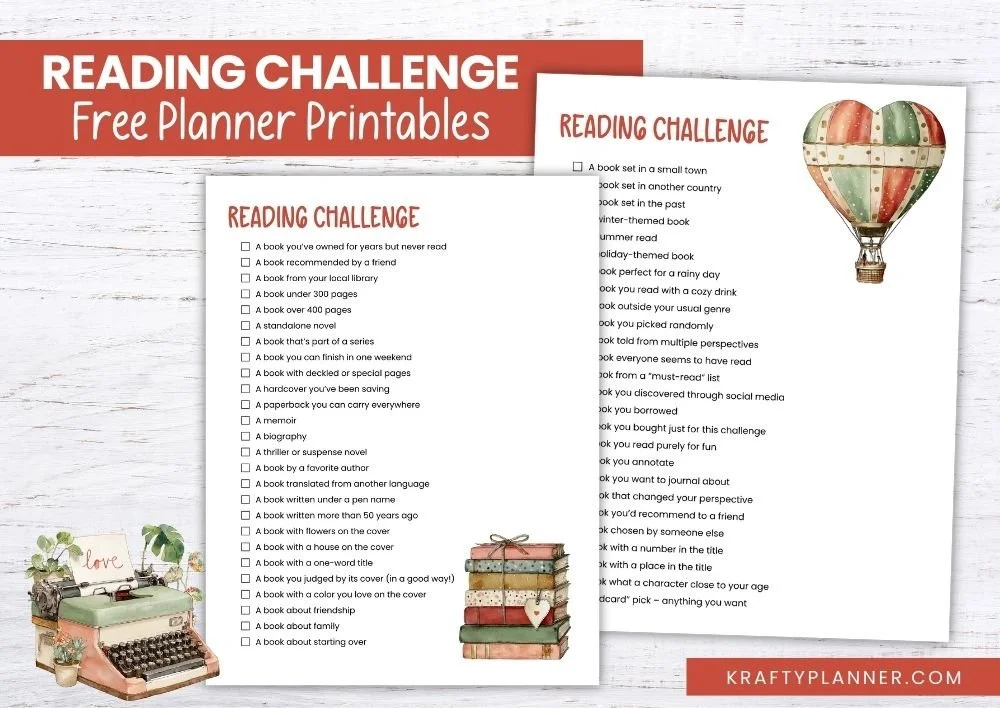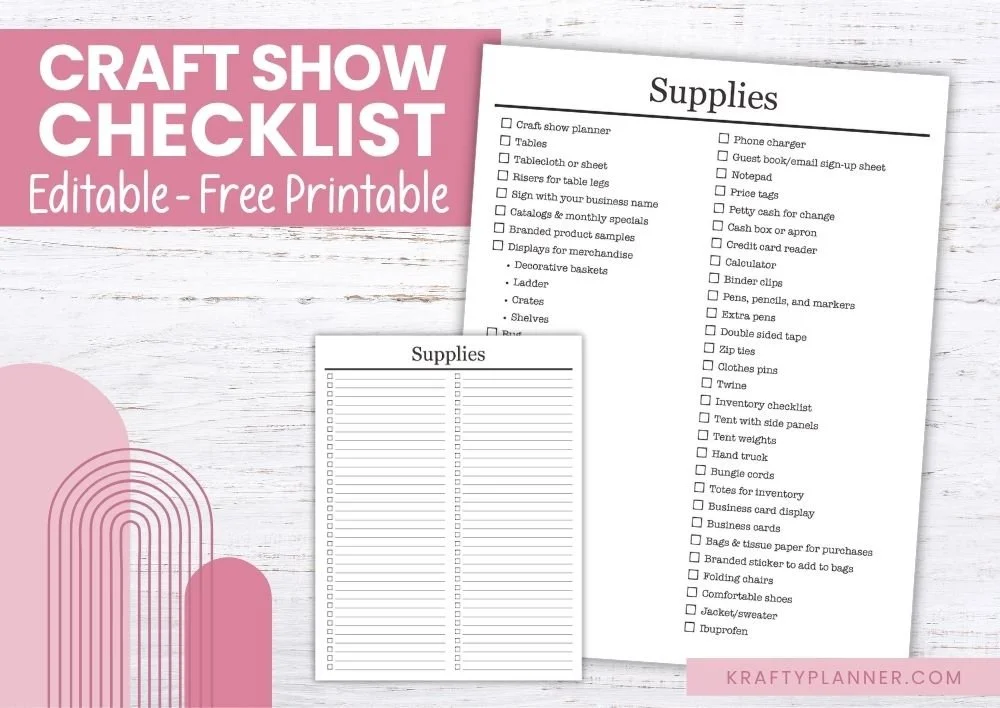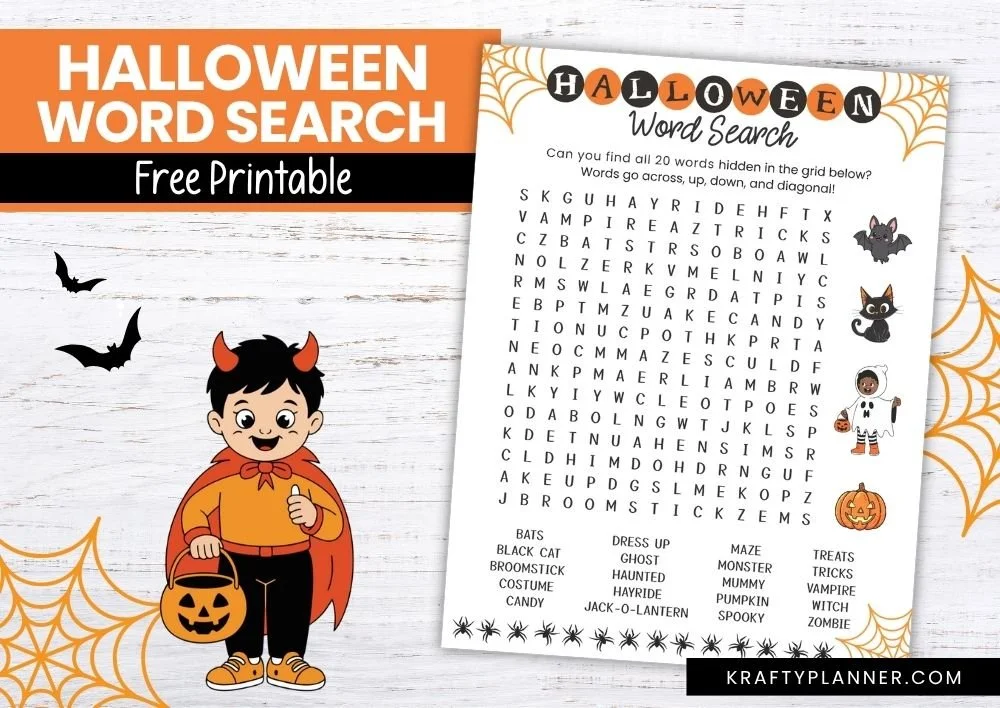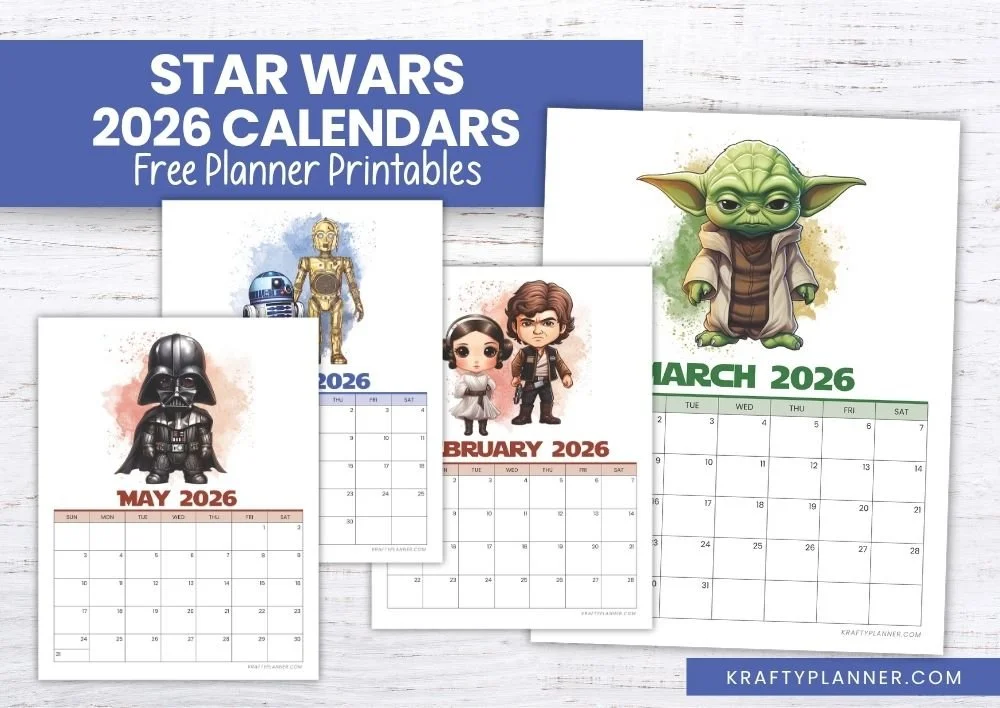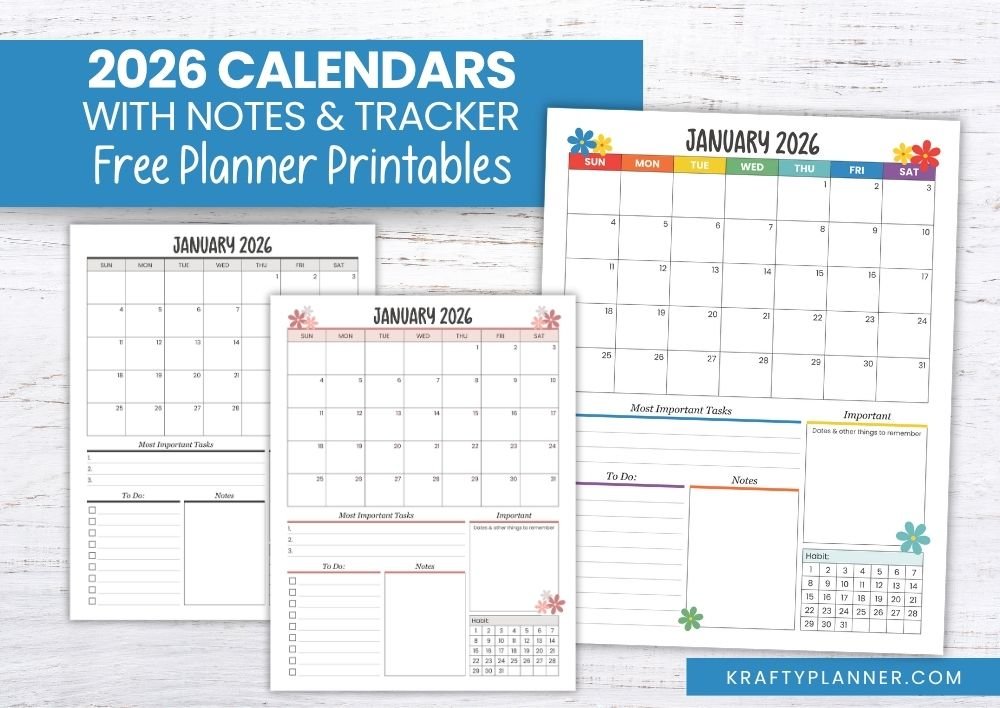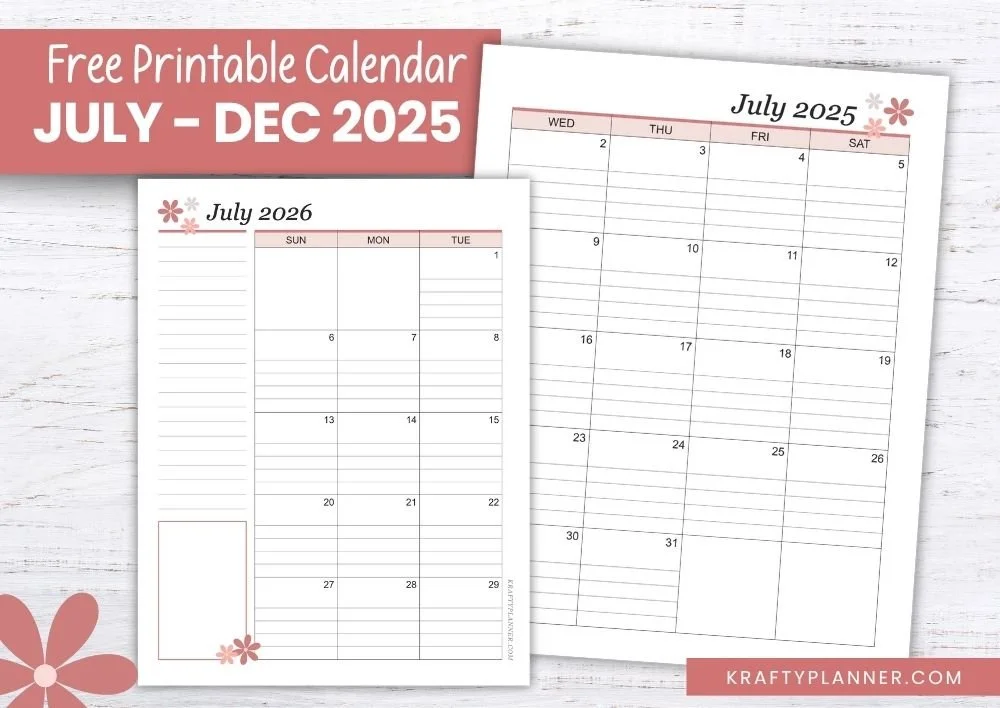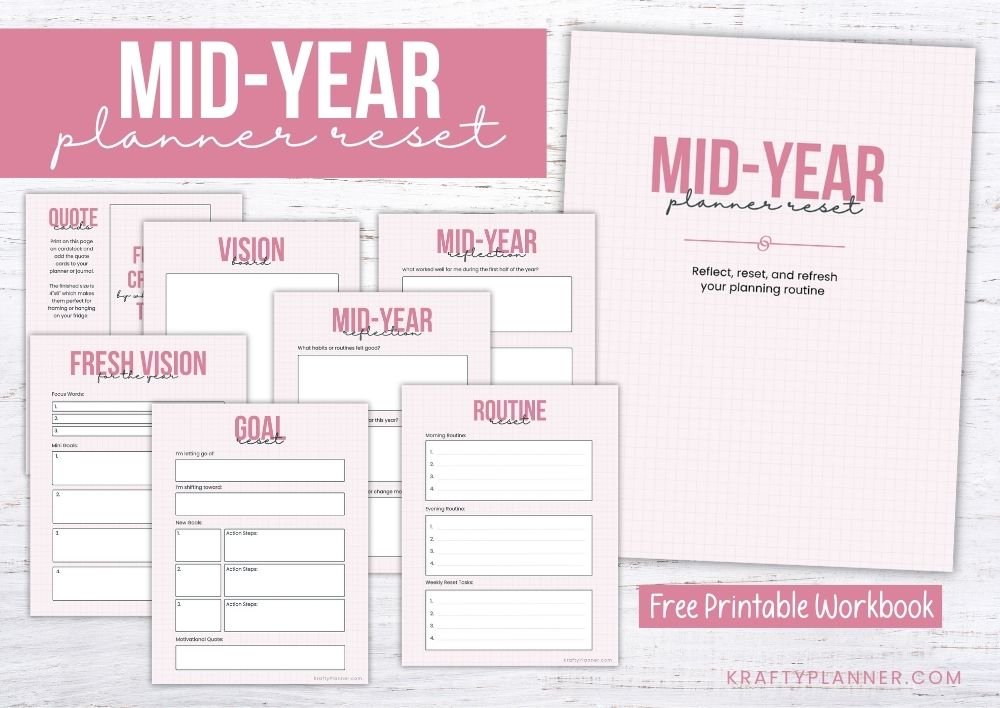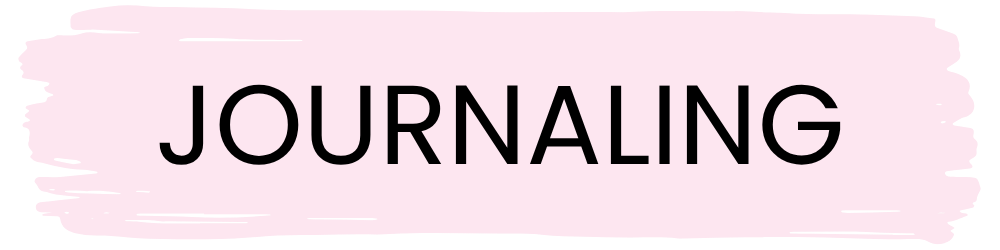Creating Structure By Learning How To Prioritize
Create Your Own Productivity Plan
Have you ever noticed how hard it is to be productive when you are disorganized? It’s nearly impossible. You spend the time you should be using to complete tasks just keeping afloat.
Something that trips up many people is trying to find the perfect system when there is none. You need to build your own productivity plan, taking bits and pieces from various techniques until you find just the right combination for you.
GTD (Get Things Done)
In his best-selling book,* David Allen recommends many different methods, but perhaps the most global for our purposes is to get your tasks and ideas out of your head and onto the page.
You may choose to keep your duties listed in a notebook, an app, or in your Outlook Calendar—it just needs to be portable and simple to use.
Once written down, Allen recommends prioritizing your tasks by urgency and writing down the amount of time each should take to complete.
Related Post: #TBT: October 2016 Bullet Journal Layout
There’s an app for that
You can choose from tons of productivity apps if you prefer to go digital, just keep in mind that you want the most basic tool that will work for you, and then stick with it. Don’t waste time jumping ship every time a new cool app is released. That defeats the whole exercise.
Remember that if the program is overly complicated, you probably won’t use it long-term.
Time it
If you consistently ask yourself, “Where did the day go?” you might consider setting a timer when you begin each new task.
If you take Allen’s advice and write down the amount of time each task should take, this will make it easy. When the timer goes off, you can choose to move on to the next task or reset the timer to finish that project.
Related Post: Helpful Time Management Tools To Boost Your Productivity
Minimize distractions
No matter how carefully you plan for all contingencies, there are going to be disruptions in every entrepreneur’s life. But some can be avoided.
Try one of the distraction-free writing apps if you get caught up in trying to edit while you write a first draft. Or, maybe you spend too long researching because you get engrossed in articles on peripheral topics.
To squelch that urge, try one of the extensions available that block certain websites so that you are forced to stay on task during a particular time period.
Whatever combination you choose, commit to it and tweak your system as you go along.
MIT’s and Task Batching
Nothing will create “analysis paralysis” quicker than a huge to-do list. And entrepreneurs always seem to have more things to do than there is time for.
The way to make sure priority tasks get done is to somehow make your to-do list more bite-sized. Two simple ways to do that are to create daily MITs and batch tasks.
Most Important TASKS (MITs)
The goal of this technique is to choose 3 or 4 items from your to-do list that have the highest priority for the day.
Look at your long list and decide what must be done first. If you need help whittling those down, try color-coding or writing a number 1, 2, or 3 beside each task.
1’s are urgent
2’s are important
3’s can wait.
Now, look at the #1 tasks. Which of these tasks needs to be done immediately?
You might base this decision on your current business goals or which ones will bring in revenue fast, depending on what your present needs are.
You can also ask yourself, “If I only get 3 things done today, which ones should they be?”
Write down the top 3 or 4 tasks in your planner, on a sticky note, or in your scheduling app. If each item will take a long time to complete or if they are complex, consider breaking them down into smaller task chunks so you don’t get overwhelmed.
Only schedule as many MITs in a day as you know you can get done, since the goal of this exercise is to prioritize and complete important tasks without overwhelming yourself.
Once you have decided what responsibilities need to be tackled first, start working down the list.
Batching Tasks
Another simple technique to cut down on overwhelm is to batch smaller tasks together.
For example, set aside an hour each day to make phone calls, reply to emails, schedule appointments, and complete clerical work. Many people find this is a good chore to do towards the end of the day because the jobs don’t take as much focus, which leaves the morning and early afternoon to work on creative jobs and projects that require concentration.
Batching tasks saves time and energy because you aren’t stopping to do these small tasks in between vital ones.
Part of smart prioritization is keeping overwhelm at bay—and having an AI generated presentation that outlines your tasks and goals can make it even easier to stay focused and organized.
Not Your Grandma’s Prioritization Tips
There are tons of productivity hacks all over the web, and you might have pored over them, looking for the right combination of tools and tips to make prioritizing your work easier. If that is what you are searching for, try these:
Retreat and reflect
Entrepreneurs often get caught up in “doing” discriminately so that they are busy, but not at what will enhance their business success.
At least once a quarter, take a day out of the office just to reflect on your goals and make plans for the actions that will really move you forward. Just because the business gurus say you must do something doesn’t mean it is a priority for your business right now.
Whose agenda?
Everyday entrepreneurs are approached with ideas and opportunities. It’s easy to get distracted by all of these zinging emails, notifications, and voicemails.
The next time you check your email and see several offering you the best deal ever or the most up-to-date data on purple widgets, ask yourself if reading and responding to those opportunities fits your agenda or someone else’s.
Other entrepreneurs want you to open their emails and take their phone calls—but that is their agenda. Before you go on autopilot, spending your time on unsolicited “opportunities,” ask yourself if it fits into your priorities or not.
You will save a great deal of time and stay in control of your goals and time if you do this on a regular basis.
Deliberate oblivion
Sometimes, ignorance really is bliss. This tip goes along with the one above—consciously choosing how you spend your precious time.
Is it really important for you to know the latest news about purple widgets right now if you aren’t planning on using them in the near future? Is it vital that you read about the newest, best purple widget app immediately? Probably not.
To keep you on task and get your priorities taken care of—the ones that will grow your business and income—take some time to unsubscribe from email lists that no longer serve your needs. Unlike Facebook group notifications that clog your profile with information that isn’t really relevant.
Take control of your priorities by calculating when to be oblivious and when you need to be informed. If you miss something newsworthy, you can always Google it later, when you need it, right?
These tips may seem drastic, but they are necessary in our busy, information-driven world—at least if you want to get your essential business tasks done.
BEFORE YOU GO:
Here are a few more posts you might like:
THE ULTIMATE LIST OF PRODUCTS, APPS, TOOLS, AND RESOURCES I USE ON A DAILY BASIS
SHARE YOUR THOUGHTS!
Did you find this article helpful? I’d love to hear about it! Feel free to post questions in the comments below. Thanks!
See my Link Party Directory for a current list of blog parties I attend each week.
This post was featured at the following link parties, thank you for your support! ❤️
FOR PERSONAL USE ONLY – Please Read Freebies Terms of Use.
(This post may contain affiliate links. For more information, see my disclosures here.)
~ Share this post ~
Did you like this post? Do you know someone else who might enjoy it? Please take a minute to share it on Pinterest, Facebook, or your favorite social media… Thank you!





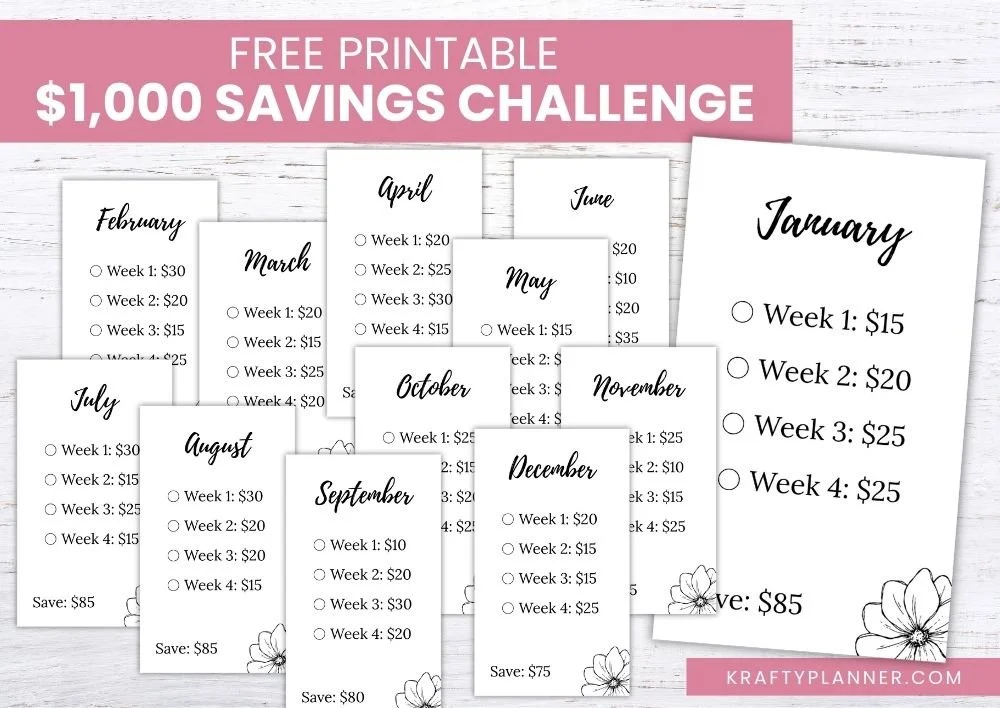
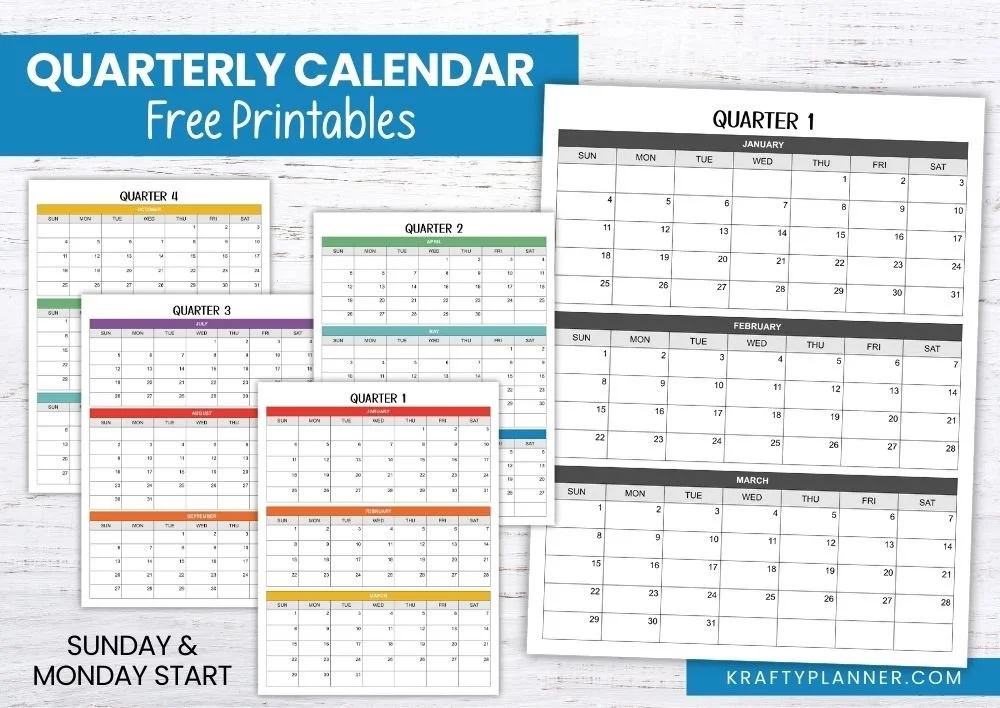

![2026 Reader Requested Week Is Here! [Day 1: Roundup]](https://images.squarespace-cdn.com/content/v1/5c5ed55ed86cc94f34ef8b90/7197018e-a2a2-435c-8327-6dcffeac77e9/2026+Reader+Requested+Week%21+Free+Printable+Round+Up.jpg)